Red Hat blog
Very often non-trivial applications consist of more than one executable and have programs that need to be launched together in order to achieve some useful purpose. Let's look at a concrete example with all the characteristics of a real-world setup in the context of application coupling.
If you want to try out the different options yourself, check out the GitHub repo openshift-evangelists/appcoup that contains all the necessary artifacts.
Let's assume we have two programs, a generator program, appending random numbers to a file data like so:
$ docker run --rm -v "$PWD":/tmp/out -w /tmp/out alpine:3.6 \
sh -c 'tmpf=data && touch $tmpf && while true ; do \
echo $RANDOM >> $tmpf ; sleep 2 ; done ;'
And a simple echo program, reading the generated numbers and serving it via HTTP on port 8000:
$ docker run --rm -p 8000:8000 -v "$PWD":/tmp/in -w /tmp/in python:2.7 \
python -m SimpleHTTPServer
The application, the generator and echo together, can then be consumed like this:
$ curl http://localhost:8000/data
4646
25543
3259
15121
...
Note that in order to work, the generator and the echo program need to communicate (in our case this is via a shared file) and the HTTP API of echo program needs to be accessible.
You'll also need to determine what your options are for realizing this application using Kubernetes. I'll describe the available coupling options from tight coupling to loose coupling below.
Note that while I'm taking advantage of the awesome build capabilities of OpenShift to simplify the container image build process, the coupling and with it the deployments are applicable to any Kubernetes setup.
Coupling via Dockerfile
The tightest coupling is to put both programs into the same Dockerfile as shown here:
FROM python:2.7-alpine
ADD ./generator/generator.sh /app/generator.sh
ADD ./echo/echo.sh /app/echo.sh
ADD app.sh /app/app.sh
WORKDIR /app
CMD ["sh", "app.sh"]
You can take this Dockerfile, build the container image, push it to a registry, and deploy it using a pod. In this pod, a single container would run with a few processes which you can verify by execing into the container:
/app # ps
PID USER TIME COMMAND
1 root 0:00 sh app.sh
7 root 0:00 sh generator.sh
8 root 0:00 sh echo.sh
10 root 0:00 python -m SimpleHTTPServer
32 root 0:00 sleep 2
33 root 0:00 sh
39 root 0:00 ps
This method has the advantage that all application parts are guaranteed to be scheduled on the same node and the communication between generator and echo program is trivially given because they run as processes in the same container. For many people, especially coming from non-cloud native environments, it's also easy to reason about what is going on.
There are also several disadvantages here:
- We can only apply this method if we have access to the separate components. That is, if all of the programs are either available as binaries per se or, even better, the source code itself is under our control. However, if one or more application components are only available as Docker images and we can not decompose it, we can't use this method.
- If we change even only one of the programs, we have to re-build the entire image and re-deploy the application. That is, the components of the application can't evolve independently and also you can't re-use parts in an other context.
- The need to introduce a process supervisor into the container to manage the multiple processes and ensure that signal propagation is done properly when a signal is received by the container so that each separate application in the container has an opportunity to shutdown properly.
- Last but not least, health-checking is only available on the container level and that means we can't leverage the full power of Kubernetes to restart functional parts of the app -- we can only restart the entire app.
Can we do better? Is there a method that preserves the advantages (colocation, sharing files, and/or networking locally) while avoiding the disadvantages? Turns out that with pods we have such a method.
Coupling via a pod
Putting each of the application parts into a container image and launching them in a pod allows us to have colocation (Kubernetes will schedule the containers on the same node) as well as enable local communication (containers in the same pod can communicate via localhost and can share data via volumes).
Let's start with the container images. In the example below, I'm using the OpenShift build process which will result in images available in the internal registry at 172.30.1.1:5000.
For the generator:
$ cd generator/
$ oc new-build --strategy=docker --name='generator' .
$ oc start-build generator --from-dir .
And for the echo program:
$ cd echo/
$ oc new-build --strategy=docker --name='echo' .
$ oc start-build echo --from-dir .
Next, I launch the two containers in a pod called appcoup:
$ cat app-pod.yaml
apiVersion: v1
kind: Pod
metadata:
name: appcoup
spec:
containers:
- name: generator
image: 172.30.1.1:5000/appcoup/generator:latest
volumeMounts:
- name: data
mountPath: "/tmp/out"
- name: echo
image: 172.30.1.1:5000/appcoup/echo:latest
ports:
- containerPort: 8000
volumeMounts:
- name: data
mountPath: "/tmp/in"
volumes:
- name: data
emptyDir: {}
$ oc create -f app-pod.yaml
This results in a pod. This is shown in the OpenShift UI, but you can also use kubectl get pods to list it on the CLI:
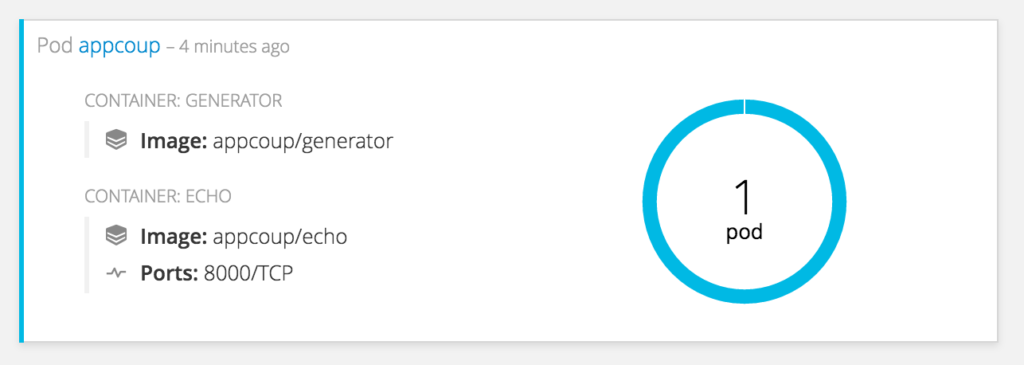
You can use oc describe pod/appcoup now to learn about details such as the pod's volume mounts, the pod ID, or life cycle events (image pull, container started, etc.).
This is great. We still have the same locality guarantees as in the previous case in that the programs are scheduled onto the same host or that generator can write to /tmp/out/data which is available for echo at /tmp/in/data. In addition, when we now extend or bug-fix the programs, we only need to build the container image for the one that has changed. Also, we can health-check the two containers independently and the kubelet can restart the container as it sees fit and services can route traffic selectively to containers that are in fact ready to serve traffic.
However, one limitation still exists: Whenever something changes we need to deploy a new version of the pod. While this might seem trivial, depending on the complexity of a program, this can mean a lot of network traffic to pull a new version of an image, or due to external dependency (for example, pulling the initial state from S3 or preparing a database).
What can we do to achieve even looser coupling?
Loose Coupling
Kubernetes is very flexible when it comes to coupling and depending on the requirements of the data exchange (file I/O vs. networking) there are different options:
- Using
services: For example, if a program exposes an HTTP API you can use a service to provide a stable communication method including discovery via FQDNs. With this method, not only can parts of the application evolve separately but they can also be upgraded independently. However, in our example application, this would not work out-of-the-box, as thegeneratorwrites to disk, so it would require an adapter which can expose thedatafile via an HTTP interface in order forechoto consume it. Also,echoitself would need to be adapted to be able to read from said API rather than from a file. - Via
persistent volumes: Programs in different pods can mount persistent volumes to share data. In contrast to services, discovery in this case is a manual process; that is, it requires out-of-band coordination to get to the data, but is a good option, particularly for high-volume data transfer. - Last but not least, logically connected programs might run in different clusters, leveraging federation.
I hope this was a useful exercise, demonstrating the options available in Kubernetes to run applications pertinent to ownership, colocation, and communication requirements.
