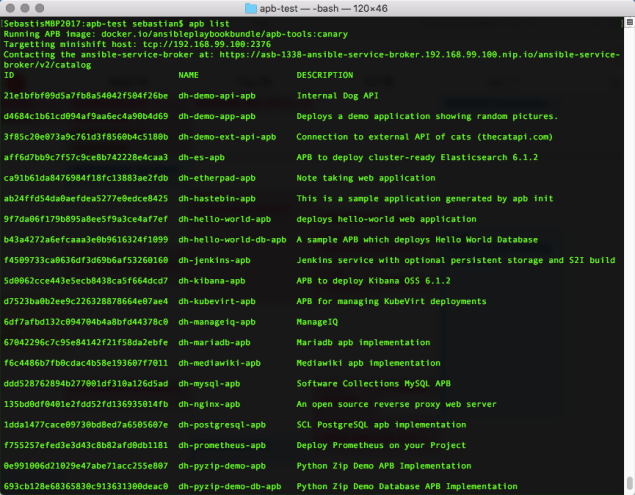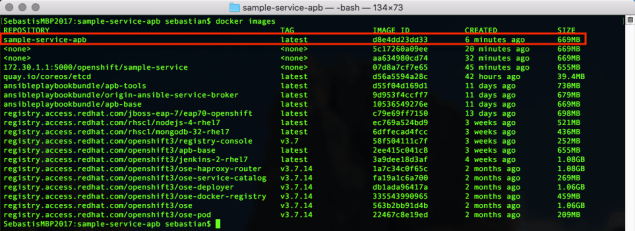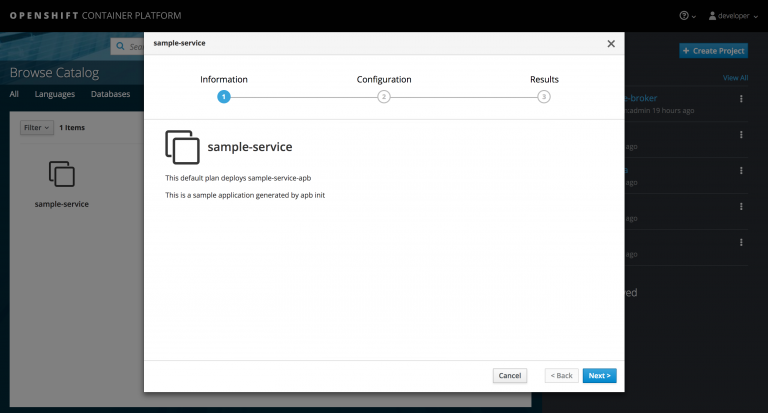This post was originally published by Sebastian Faulhaber on OpenSourcers.com.
Install Ansible Service Broker Addon into Your CDK Installation
Start your Red Hat Container Development Kit (CDK) environment with registration (this is important, as yum gets used during Addon installation).
export MINISHIFT_ENABLE_EXPERIMENTAL=y
minishift start --service-catalog
Clone the addon repository and install Ansible Service Broker Addon:
git clone https://github.com/minishift/minishift-addons.git
cd minishift-addons/add-ons/
minishift addon install ansible-service-broker
minishift addon apply ansible-service-broker
When logging in to your CDK console, you should already see the preinstalled Ansible APBs:
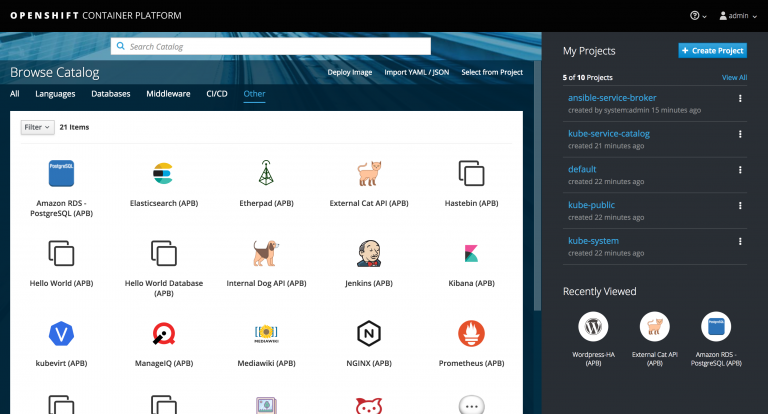
Install the ABP Command Line on Your Client Machine
Configure your shell to use the Minishift Docker daemon:
eval $(minishift docker-env)
Fetch the APB command line script and make it available in your PATH:
wget https://raw.githubusercontent.com/ansibleplaybookbundle/ansible-playbook-bundle/master/scripts/apb-docker-run.sh && mv apb-docker-run.sh apb && chmod +x apb
Verify that your installation works:
apb --help
If everything went well, you should see something like this:
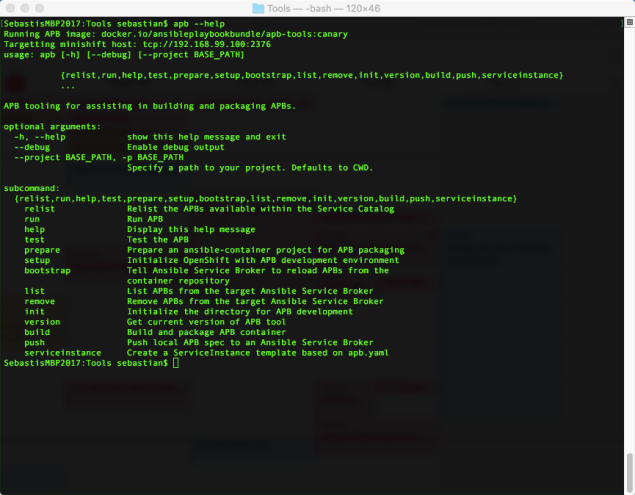
Test the Connection Between ABP CLI and CDK
You will need special permissions to work with the broker on your CDK installation. Therefore, we need to execute the following:
oc adm policy add-cluster-role-to-user cluster-admin developer
oc login -u developer
Now let’s see if we can list the preinstalled APBs:
apb list
Configure Ansible Service Broker to Pull Images from Local Registry
In the default config of our Ansible Service Broker, the APBs are pulled from https://registry.hub.docker.com/. We need to change this to our local registry running within CDK.
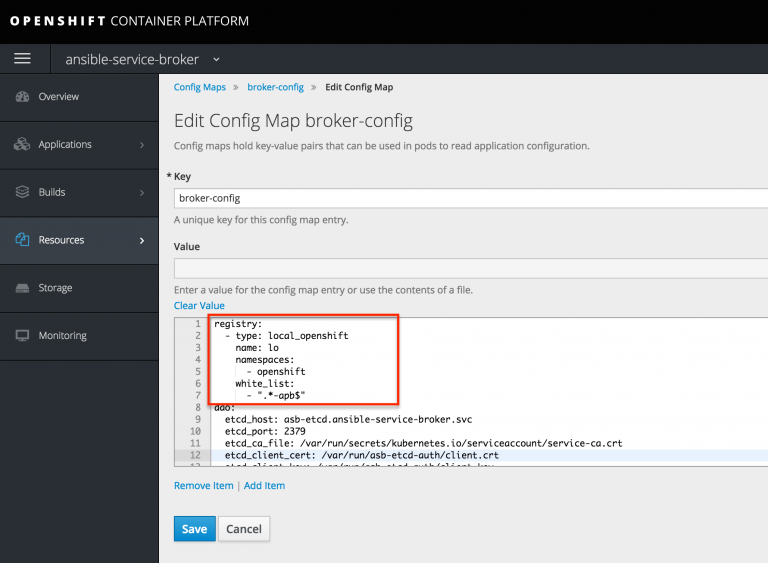
registry:
- type: local_openshift
name: lo
namespaces:
- openshift
white_list:
- ".*-apb$"
The Ansible Service Broker pod now needs to be restarted in order to pull in the new configuration.
Create your first APB
First, we use the CLI to scaffold our new service:
apb init sample-service-apb
cd sample-service-apb
Now we locally build our APB. After the process has completed, the newly built APB docker image should appear in your local Docker registry:
apb build
Finally, we need to push the Docker image to our Service Broker inside CDK:
apb push
Now you should be able to see your first APB in your CDK’s service catalog:
References
Learn more about Ansible Playbook development and the Minishift Addon from these resources:
About the author
Browse by channel
Automation
The latest on IT automation that spans tech, teams, and environments
Artificial intelligence
Explore the platforms and partners building a faster path for AI
Open hybrid cloud
Explore how we build a more flexible future with hybrid cloud
Security
Explore how we reduce risks across environments and technologies
Edge computing
Updates on the solutions that simplify infrastructure at the edge
Infrastructure
Stay up to date on the world’s leading enterprise Linux platform
Applications
The latest on our solutions to the toughest application challenges
Original shows
Entertaining stories from the makers and leaders in enterprise tech
Products
- Red Hat Enterprise Linux
- Red Hat OpenShift
- Red Hat Ansible Automation Platform
- Cloud services
- See all products
Tools
- Training and certification
- My account
- Developer resources
- Customer support
- Red Hat value calculator
- Red Hat Ecosystem Catalog
- Find a partner
Try, buy, & sell
Communicate
About Red Hat
We’re the world’s leading provider of enterprise open source solutions—including Linux, cloud, container, and Kubernetes. We deliver hardened solutions that make it easier for enterprises to work across platforms and environments, from the core datacenter to the network edge.
Select a language
Red Hat legal and privacy links
- About Red Hat
- Jobs
- Events
- Locations
- Contact Red Hat
- Red Hat Blog
- Diversity, equity, and inclusion
- Cool Stuff Store
- Red Hat Summit