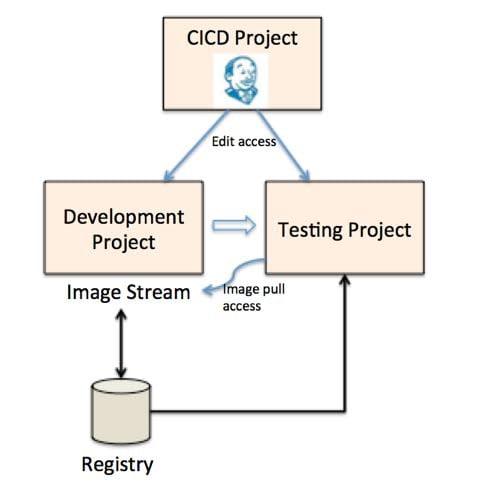In these videos
In his two-part demo, Veer Muchandi walks through creating and editing a build pipeline for use across multiple projects in OpenShift 3.3.
Part 1
Notes for Part 1:
The build configuration used for creating the pipeline is https://github.com/VeerMuchandi/pipeline-example/blob/master/pipeline.yml
Part 2
Notes for Part 2:
The initial Jenkinsfile is https://github.com/VeerMuchandi/pipeline-example/blob/master/Jenkinsfile1.txt
The edited Jenkinsfile is https://github.com/VeerMuchandi/pipeline-example/blob/master/Jenkinsfile2.txt
In this example, the pipeline runs in the CICD Project. We will build and deploy an application first in a project named 'Development'. Later we will push the image created into a project named 'Testing'.
Here are the commands used from the OpenShift CLI:
Creating a development Project and to provide edit access to the jenkins service account in the development project.
oc new-project development
oc policy add-role-to-user edit system:serviceaccount:cicd:jenkins -n development
Creating a testing Project . Provide edit access to the jenkins service account in the testing project. Then provide image-puller access, so that testing project can pull an image from the development project.
oc new-project testingoc policy add-role-to-user edit system:serviceaccount:cicd:jenkins -n development
oc policy add-role-to-group system:image-puller system:serviceaccounts:testing -n development
To create a deployment configuration in the testing project that points to the image from development project, create a service and route:
oc create deploymentconfig myapp --image=<<RegistryServiceIP>>:5000/development/myapp:promoteToQAoc expose dc myapp --port=8080
oc expose svc myapp
The Author
You can find Veer's other posts here, which include many other demos and walkthroughs for OpenShift Origin and OpenShift Container Platform.
On Twitter: @VeerMuchandi
Other Videos
View the Entire OpenShift 3 Demo Playlist
For the latest information on OpenShift 3, please visit https://www.openshift.com/.
About the author
Browse by channel
Automation
The latest on IT automation that spans tech, teams, and environments
Artificial intelligence
Explore the platforms and partners building a faster path for AI
Open hybrid cloud
Explore how we build a more flexible future with hybrid cloud
Security
Explore how we reduce risks across environments and technologies
Edge computing
Updates on the solutions that simplify infrastructure at the edge
Infrastructure
Stay up to date on the world’s leading enterprise Linux platform
Applications
The latest on our solutions to the toughest application challenges
Original shows
Entertaining stories from the makers and leaders in enterprise tech
Products
- Red Hat Enterprise Linux
- Red Hat OpenShift
- Red Hat Ansible Automation Platform
- Cloud services
- See all products
Tools
- Training and certification
- My account
- Developer resources
- Customer support
- Red Hat value calculator
- Red Hat Ecosystem Catalog
- Find a partner
Try, buy, & sell
Communicate
About Red Hat
We’re the world’s leading provider of enterprise open source solutions—including Linux, cloud, container, and Kubernetes. We deliver hardened solutions that make it easier for enterprises to work across platforms and environments, from the core datacenter to the network edge.
Select a language
Red Hat legal and privacy links
- About Red Hat
- Jobs
- Events
- Locations
- Contact Red Hat
- Red Hat Blog
- Diversity, equity, and inclusion
- Cool Stuff Store
- Red Hat Summit