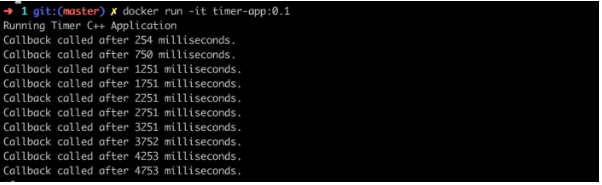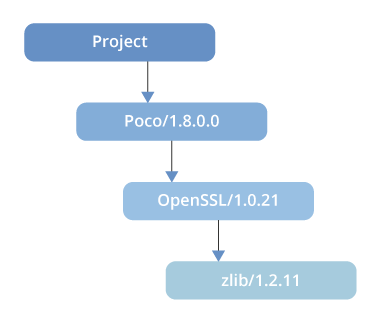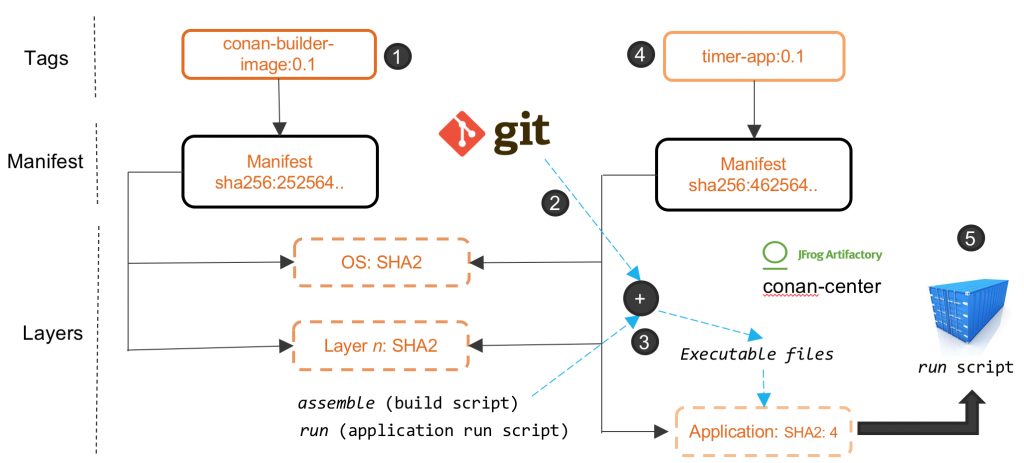C/C++ applications and build system scripts are monolith in nature. Achieving binary compatibility is becoming extremely difficult as applications include source information from a variety of local and third party sources, targeting a variety of platforms. Even classically monolithic applications may include a complex dependency graph, including transitive dependencies statically or dynamically linked. Another factor that adds to the complexity is that the deployment framework for different technology types is moving towards using Docker containers and the adoption of Kubernetes or Kubernetes variants.
In this blog post, we’ll focus on improving the C++ application build and deployment experience by using Conan, a C++ package manager, to build your App. We’ll then proceed to use OpenShift S2I to Dockerize your C++ applications. Also, to streamline the deployment, we’ve added JFrog Artifactory.
To get familiar with the process, we’ve created an example that displays the process of building, containerizing and running your C++ applications using Conan. We’ll build and containerize the C++ application that’s hosted on GitHub using the cpp–conan-builder:0.1 builder image.
# Run sti (s2i) command to containerize a C++ project (on github)
s2i build https://github.com/memsharded/example-poco-timer cpp-conan-builder:0.1 timer-app:0.1
Next, we can run the containerized C++ app, timer-app:0.1, that we got from the above command. Docker Image that includes both the output binary and the scripts responsible for running the application.
# Run containerized version of C++ projects
docker run -it timer-app:0.1
Let’s get started by creating the builder image.
Step 1: Creating a Builder Image for Conan
The source code for this sample project is available in GitHub.
Clone the Conan builder image, and generate the builder image. The builder image includes Conan, gcc 7.x, make and other tools required for building C++ projects.
# clone repo
git clone url https://github.com/JFrog/project-examples.git && cd
project-examples/openshift-s2i-examples/cpp-conan
# Generate builder image that includes Conan, gcc 7.x, make
docker build -t cpp-conan-builder:0.1
The following Docker file corresponds to the builder image.
FROM centos/devtoolset-7-toolchain-centos7MAINTAINER John Smith <johns@delta.com>
USER 0
RUN INSTALL_PKGS="git make cmake epel-release" && \
yum install -y --setopt=tsflags=nodocs install $INSTALL_PKGS && \
rpm -V $INSTALL_PKGS && \
yum clean allRUN yum install -y python-pip && pip install conan
ENV GIT_COMMITTER_EMAIL=johns@delta.com
ENV GIT_COMMITTER_NAME=JohnSCOPY ./.s2i/bin/ /usr/local/s2i
LABEL io.openshift.s2i.scripts-url="image:///usr/local/s2i"
RUN mkdir -p /opt/app-root && chown -R 1001:0 /opt/app-rootENV HOME=/opt/app-root
ENV RT_CONAN_URL=
ENV RT_ACCESS_TOKEN=
ENV RT_USER=
USER 1001
WORKDIR ${HOME}
CMD ["echo","S2I Builder image to build C++ application via Conan"]
The builder image packages S2I scripts that are responsible for building and running the application.
Step 2: Creating a Reproducible Image Using S2I Scripts
S2I allows you to easily create reproducible Docker images using your C++ source code as input and produces a new image that runs the application as output. It includes the following two main scripts:
- Assemble Script: Builds the C++ project and generates the binary file. We use Conan to avoid rebuilding C++ dependencies including the transitive dependencies.
- Run Script: Runs the application.
Our sample C++ project relies on the Poco library. Poco depends on OpenSSL, and OpenSSL depends upon zlib.
Using Conan, the dependencies are downloaded automatically from the conan-center by default which removes the need to build Poco, OpenSSL and zlib.
For more information on Conan and the related project, click here.
2a. Running the Assemble Script
cp -Rf /tmp/src/. /opt/app-root/if [ -z "$RT_CONAN_URL" ]
then
echo "Using default Conan repository $RT_CONAN_URL"
else
echo "About to add a remote Conan repository"
conan remote add conan-local $RT_CONAN_URL
fiif [[ -n "$RT_ACCESS_TOKEN" && -n "$RT_USER" ]] ; then
echo "About to set conan-local $USERNAME $RT_ACCESS_TOKEN"
conan user -p $RT_ACCESS_TOKEN -r conan-local $RT_USER
ficd /opt/app-root/
echo "Running conan install build missing"
conan install . --build missingecho "Running cmake commands"
cmake . -G "Unix Makefiles" -DCMAKE_BUILD_TYPE=Release
cmake --build .
# conan upload * --all -r conan-local --confirm
2b. Running the Builder Script
The builder script exposes the parameters to configure Conan to download packages from Artifactory. It is recommended to either use the multi-step build pattern or use short-lived access tokens to authenticate with Artifactory as displayed below.
export RESPONSE=$(curl -H "X-JFrog-Art-Api:$RT_API_KEY" -XPOST "$RT_URL/api/security/token"
-d "username=$RT_USER" -d "scope=member-of-groups:readers" -d "expires_in=600")export RT_ACCESS_TOKEN=$(echo "$RESPONSE"| jq -r .access_token)
s2i build https://github.com/memsharded/example-poco-timer cpp-conan-builder:0.1 timer-app:0.1
-e "RT_CONAN_URL=$RT_URL/api/conan/conan-local" -e "RT_USER=$RT_USER" -e
"RT_ACCESS_TOKEN=$RT_ACCESS_TOKEN"
Run the C++ containerized app created in the previous step.
docker run -it timer-app:0.1
The following script runs when the container starts:
#!/bin/bash
echo "Running Timer C++ Application"
cd $HOME && ./bin/timer
A Peek Behind the Scenes: Running C++ Containerized Apps
The following five steps are triggered by the Source to Image command:
- The container for the builder image starts and includes the required set of tools for compiling the C++ projects.
- A Git clone of the project is executed.
- The assemble (build script) is executed that is responsible for building the project using Conan. In this step, the pre-compiled packages of dependencies are downloaded from Conan repositories (Artifactory, conan-center).
- Once completed, the output binary is created.
- A new Docker manifest is created that has an extra Docker image layer that includes the output binary generated in step 3. This image is tagged using the name specified in the S2I command.
- The run script is executed when the containerized application starts.
Now that you’re up and running, hop over to learn more about Conan and Artifactory.
About the author
Browse by channel
Automation
The latest on IT automation that spans tech, teams, and environments
Artificial intelligence
Explore the platforms and partners building a faster path for AI
Open hybrid cloud
Explore how we build a more flexible future with hybrid cloud
Security
Explore how we reduce risks across environments and technologies
Edge computing
Updates on the solutions that simplify infrastructure at the edge
Infrastructure
Stay up to date on the world’s leading enterprise Linux platform
Applications
The latest on our solutions to the toughest application challenges
Original shows
Entertaining stories from the makers and leaders in enterprise tech
Products
- Red Hat Enterprise Linux
- Red Hat OpenShift
- Red Hat Ansible Automation Platform
- Cloud services
- See all products
Tools
- Training and certification
- My account
- Developer resources
- Customer support
- Red Hat value calculator
- Red Hat Ecosystem Catalog
- Find a partner
Try, buy, & sell
Communicate
About Red Hat
We’re the world’s leading provider of enterprise open source solutions—including Linux, cloud, container, and Kubernetes. We deliver hardened solutions that make it easier for enterprises to work across platforms and environments, from the core datacenter to the network edge.
Select a language
Red Hat legal and privacy links
- About Red Hat
- Jobs
- Events
- Locations
- Contact Red Hat
- Red Hat Blog
- Diversity, equity, and inclusion
- Cool Stuff Store
- Red Hat Summit